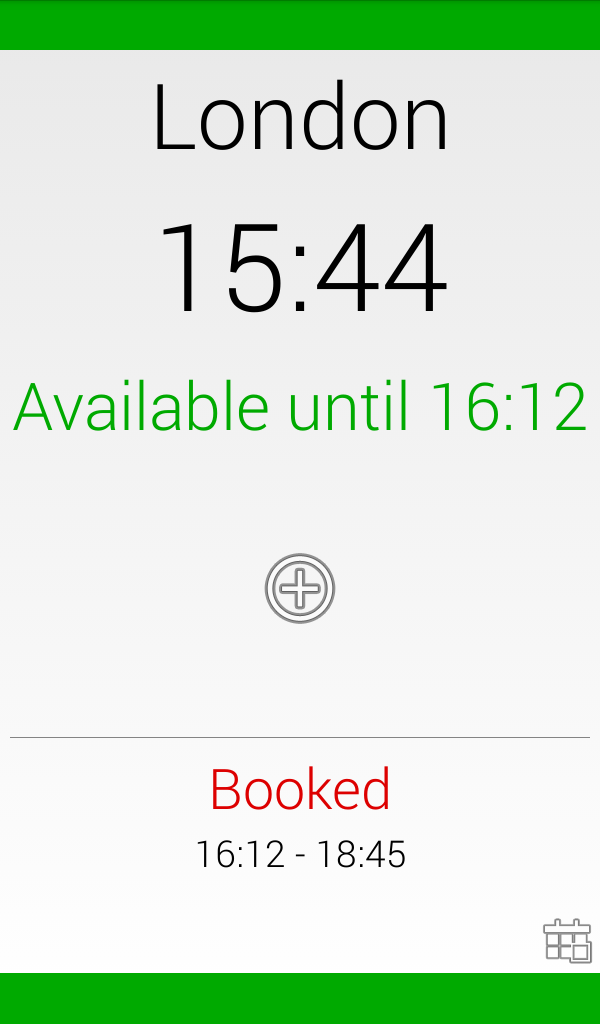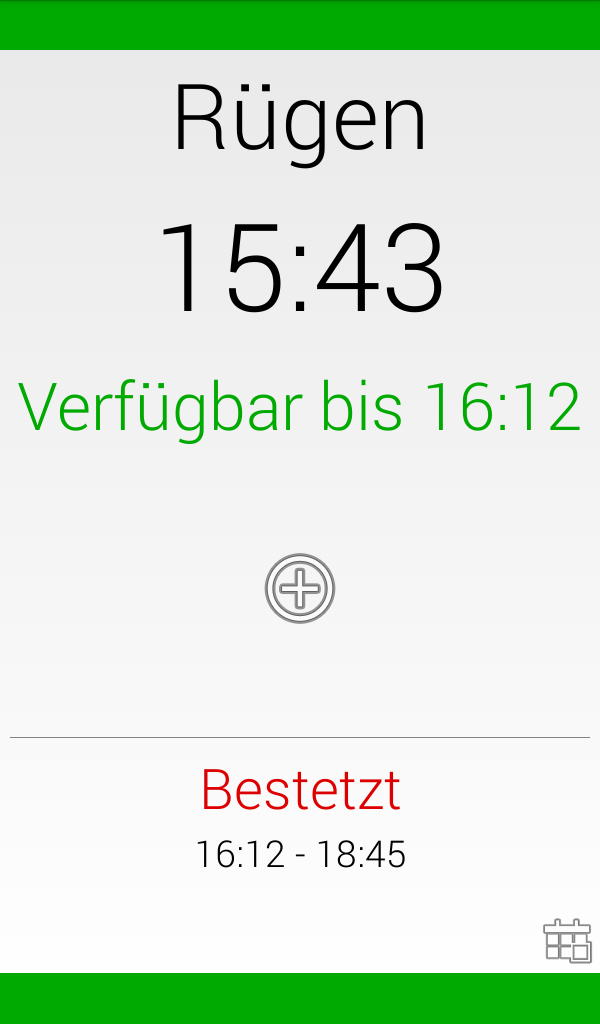Visneto License
Managing- and booking meeting rooms just got simple with the Visneto booking solution! The Visneto makes workplace coordination easy and room reservation more efficient. Through simple settings you have the option to customize and personalize your Visneto to make it even more exclusive and time saving. The Android display you use can be placed vertically or horizontally.
Examples of layout
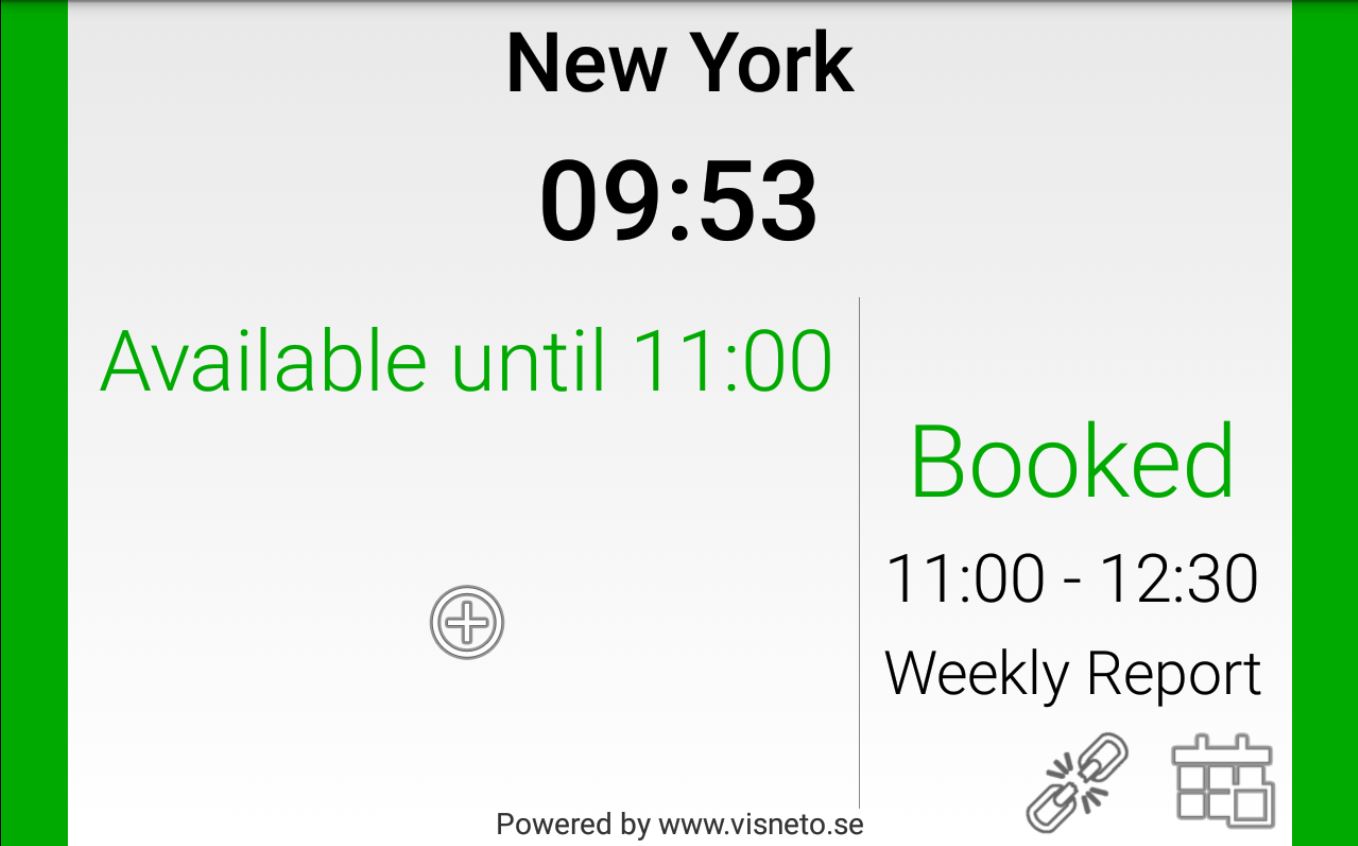
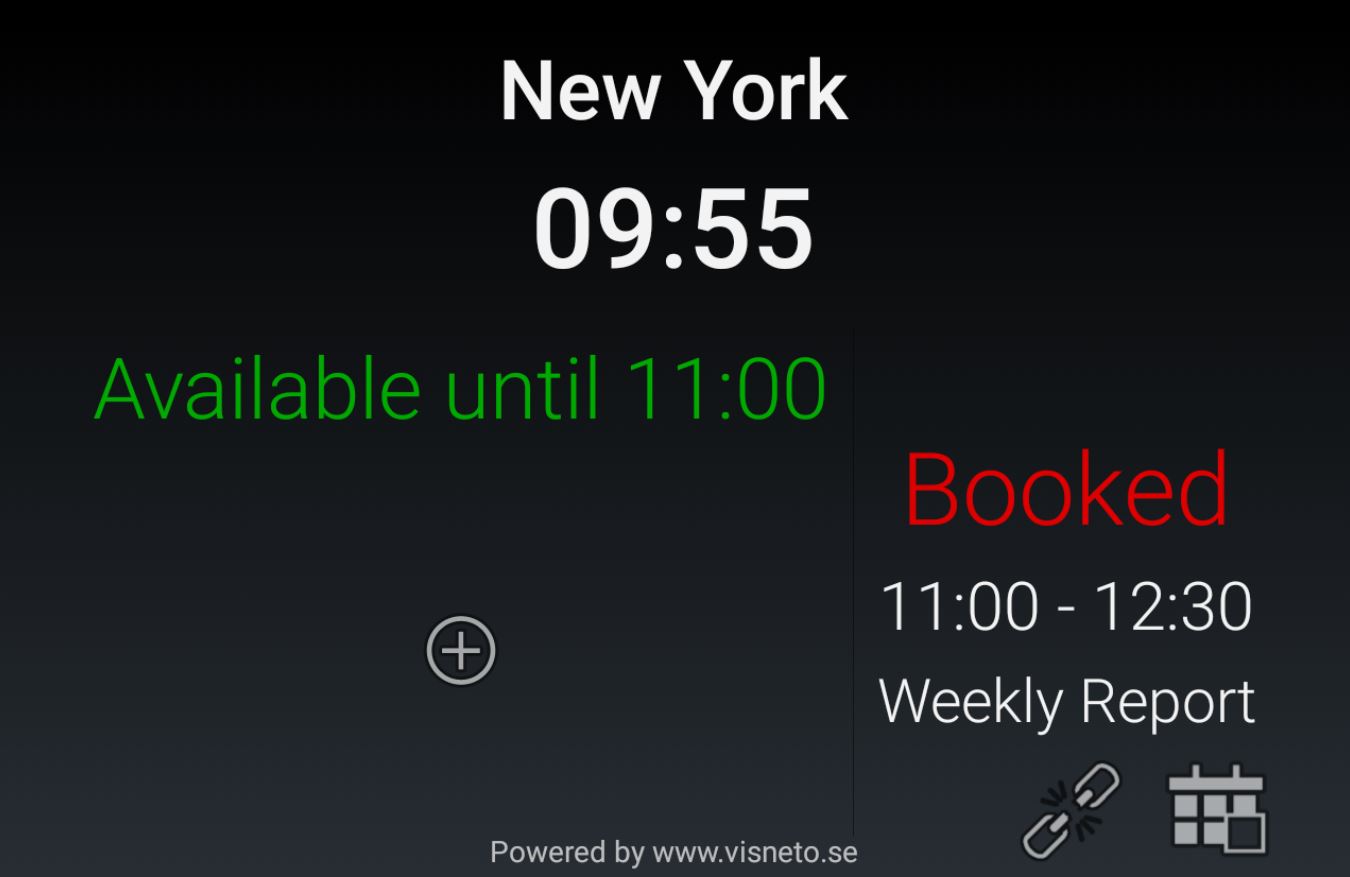


Visneto syncs with existing calendar or Exchange calendar which makes it easy to manage. Visneto also gives you the option to book meetings in real-time with your phone, computer or Visneto touch tablet outside the meeting room without effort. Through simple settings you have the option to customize and personalize your Visneto to make it even more exclusive and time saving. The Android display you use can be placed vertically or horizontally. When active, the display can show the name of the room and status, including time of the meeting and the actor who made the reservation.
Visneto provides an option of a software solution for Android. This is a free to download trial version which gives you full functionality for a limited time. For complete access and 24 hour use, a license is needed for a full version. If you did download “Google Play” version and want to buy linense please delete that version.
Build your own layout
Creative:
You choose which background you want for Red, Green and Yellow respectively by linking jpg images that replace the entire background. If you are using Visneto without the LED bar indicator light, you may need green, red and yellow support in the image as well to alert your colleagues to your current status. If you want to insert a logo in a special space in the image, there is no problem. Just add it to a free area in the layout you create. If you do not connect any images, the background will be completely black in all status mods (branch, yellow and red). If you chose the Visneto Milano screen where a lot of LED light already communicates your status, you can choose completely different colours and creative images for the background as the LED light provides enough status information.
Personal:
If you choose the “Personal” layout, the words on the screen will be customized so that you can connect your own personal calendar screen and have a Visneto outside of your own office space.
You use this layout in the same way as Creativ layout. The difference is the choice of words not the features
Hotel:
Special custom layout for the hotel’s conference room
(if you download from Google Play, that version do not have license line, its not possibility to activate. Its just for test)
(if you download from Google Play, that version do not have license line, its not possibility to activate. Its just for test)
Supported calendar systems:
- Exchange on-premise and Exchange Online/365
- Google Calendar
- Support for Google Apps Resources and Gmail Calendar
- Support for local MS Exchange and Office 365 Exchange through EWS
- We strongly recommend using professional displays for continuous operation 24-7. These are offered up to Android 11 and do not use battery. Like Philips 10BDL4551T.
Tablets for the home market often come with dynamic Mac addresses and built-in batteries, which work less well for room reservation systems.
Functions and benefits
- Time saving and easy to use
- Supports all languages
- Different layout choices, Classical, Creative and Personal
- Exclusive and smooth design
- Real-time booking
- Room confirmation
- customizable settings e.g. presented information, background, logotype
- Night-mode save
- Secure settings
- Support for most Android touch tablets (from Android 8)
- Cancel, end or extend the meeting on the spot
- One-Time cost license to be use in Android screen
- Free support (info@visneto.se)
- Free update
- Can be supplemented with central control of administration services “Visneto Portal” automatically recurring 1-year subscription
- All development and programming is done in Sweden by Swedish companies. No third party is approved or use by Visneto
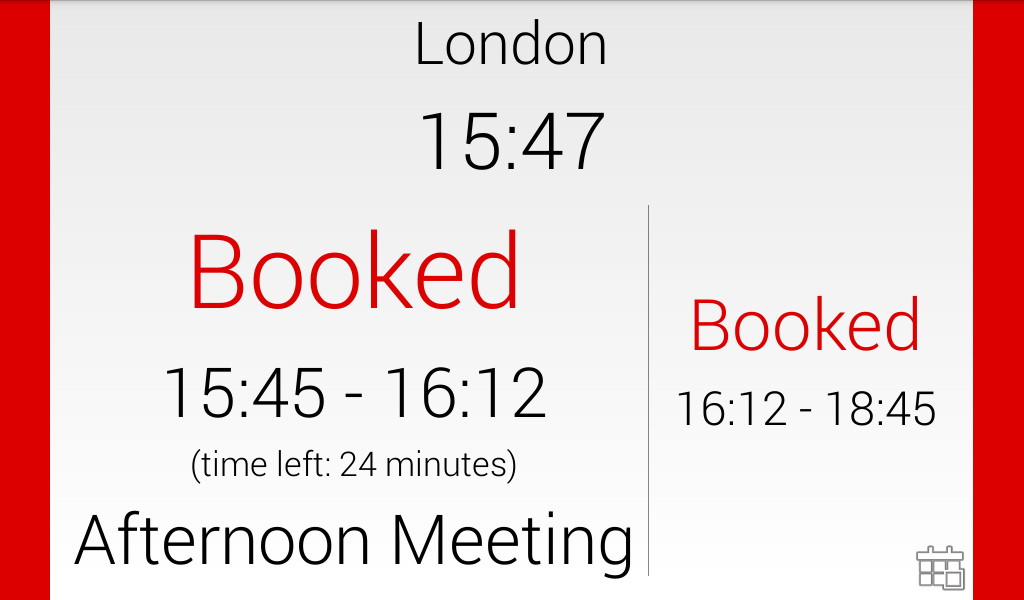
Visneto installed in Philips 10" LED-bar Screen
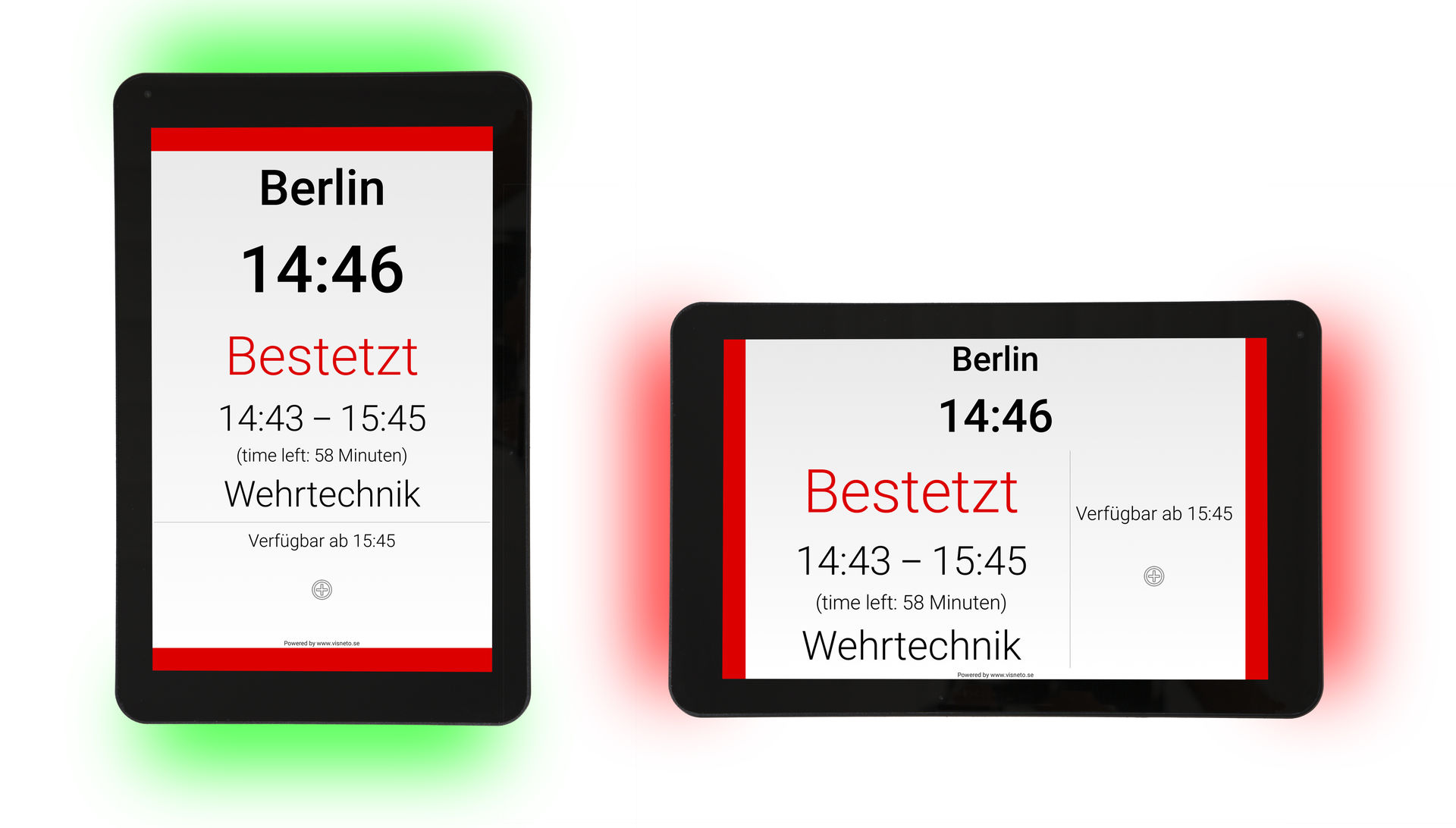
Classic layout mod