Visneto Piccolo
Visneto Piccolo is offered and delivered within the European Union.
Visneto Piccolo is a complete meeting room display and booking management software. Visneto fits perfectly into all types of conference rooms. Users book quickly directly on site in the well-thought-out menu system or via the calendar in the computer/mobile phone. New smart error reporting icon gives the user the option to report errors on both technology and conference room status. The person responsible for the various functions of the room and the technology receives an email from the room with a simple description of the room’s problem. If the meeting ends earlier than planned, it is possible to end the meeting, which then gets a shorter booking in the calendar. It is also possible to quickly extend an ongoing meeting with just two clicks, which is also expanded in the resource’s calendar so the statistics are intact. Functions such as automatically clearing the room if the participants are not in place with their own start and stop times optimize the function of the room. It is also possible to browse through the next few days’ bookings directly on the screen.
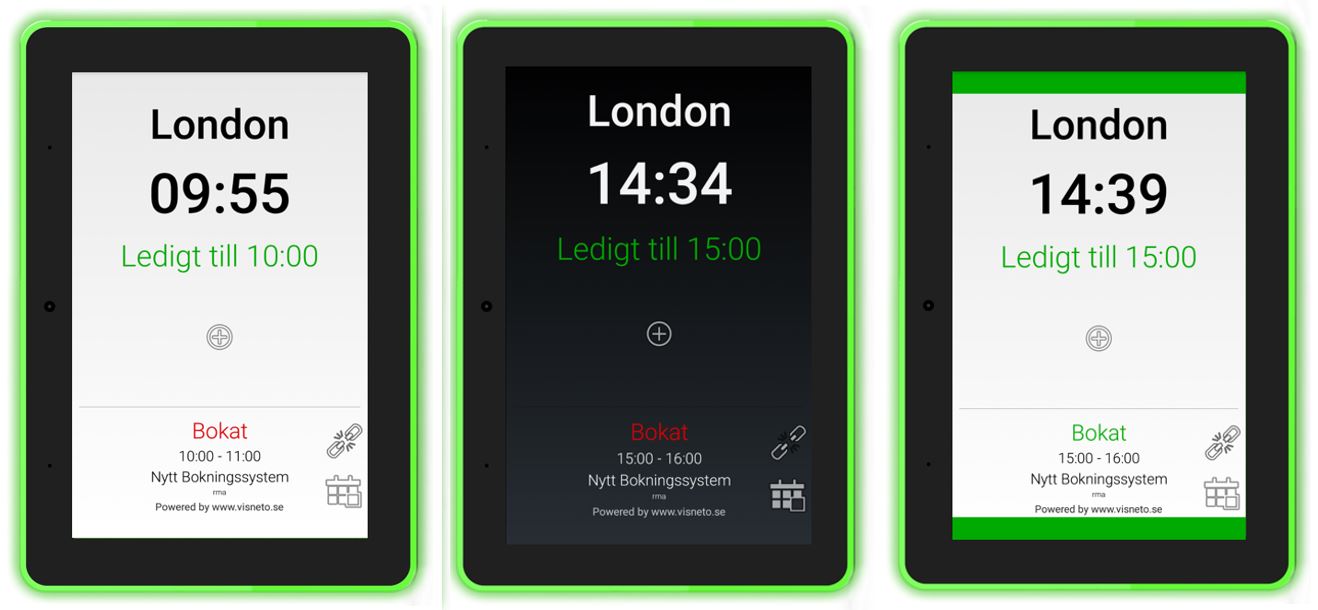

With built-in RGB LED light
With the Visneto Piccolo 8 inch screen, you get green, yellow and red LED light around the entire screen to enhance, simplify and convey the status of the room for the moment. The model is delivered with a built-in wall bracket and, like the rest of Visneto, can be placed either horizontally or vertically.
With Visneto, your company and organizations get full control of the meeting rooms. If Visneto Piccolo is supplemented with “Visneto Portal” (see separate web tab), changes to the layout, the user’s powers and the functions of the screen can be changed remotely. Statistics for the room are also a new smart function added to the Visneto portal. Visneto Portal is a cloud service that does not contain any GDPR information.
With Visneto Piccolo, connection to the mail server takes place via POE or WiFi. With POE, it provides the opportunity to exchange information and supply electricity via only one network cable. “Power over Ethernet” (special router or switch)
It is also possible to combine all different Visneto models with each other.
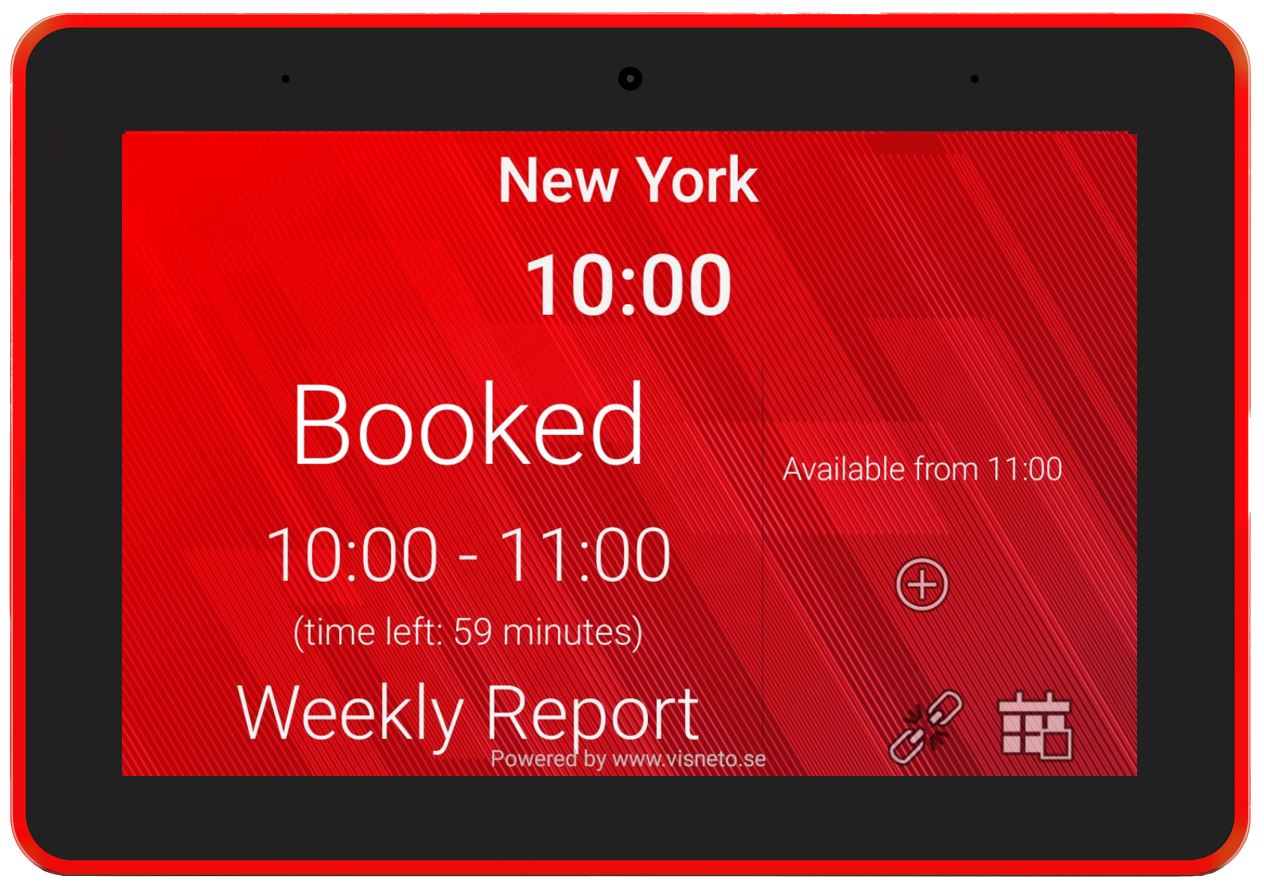

On site booking
If you are on the go, you can quickly book the room directly on the screen with a few simple clicks. It is also possible to set requirements that the booker must state, for example, name or subject (this function can be turned off like all other functions).
If the booker has an ongoing appointment and wishes to extend the appointment, click on the appointment on the screen and the “extend” button. You then automatically get an additional 15 minutes or whatever is allowed until the next upcoming meeting. It is also possible to end or cancel the meeting to free up new guests for faster access.
Visneto lock
Password for the admin menu can be activated. It is also possible to remove most of the visual functions on the main page. The functions are then hidden or blocked for room bookers at the screen.
Choose/produce your own layout
The Creative layout choice:
Choose which background you want for the respective status Red, Green and Yellow by linking example jpg images. If you want to insert a logo in a particular way and place, insert your logo into the image so that the placement is exactly where you want.
Hotel:
Special design layout for Hotel
Tekniska specifikationer
- 8 inch display in black chassis with loose back cover for wall mounting.
- Visneto able to show both Room Resource and Equipment Resource
- More layout choices, Classic, Creative, Hotel and Personal
- 3 clear colors for the current screen status and reinforced with LED light
- When connected to Visneto Portal, statistics can be collected (see under the tab “Product” Visneto Portal)
- If you use Outlook, the error report of the room’s functions can be activated (email)
- Extend an ongoing meeting or end a meeting early (shortens or extends the time in the calendar) or delete the entire
room booking (the entire meeting is deleted) - Smart overview of today’s bookings on site
- New overview of future bookings (see day by day)
- Choose your own logo with image link or placed in the screen.
- Choose your own background, another color or image. jpg, bmp, gif and png (not over 12mp)
- Room confirmation on site (optional)
- Book directly on site (optional)
- Places the screen in landscape or portrait mode
- Information exchange between server & screen takes place via POE+ and wifi (supports most 2.4 and 5 GHz networks)
- Night screen can be set at any time
- Appearance changes with simple clicks in the menu. Ex. date, time and meeting description
- Password protected menu
- Rename local screen to an “alias”
- When booking directly on the screen, for example “meeting name” can be set as a requirement
- With the quick booking on the screen, the meeting is suggested for the nearest even 15-30-45 minutes or the full hour
- Fully supports POE+ 48v (Power over Ethernet) and facilitates assembly and is also cost-effective. No electrical outlet is needed with POE. The screen also has built-in WiFi for any connection method
- Support for On-Premise on-premises Exchange and Microsoft 365
- Support for Google Apps Resources and Gmail Calendar
- With PowerShell in Outlook, it is also possible to display the Subject field
- Android support for different languages, we adapt & supplement continuously
